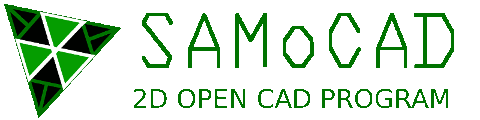Windows
For run the program on Windows, necessary:
Numpy x86/x64
PIL x86/x64
Linux Ubuntu/Debian-like
In terminal:
Install necessary packages:
Debian 8 Jessie:
sudo apt-get install python-wxgtk3.0 python-opengl python-numpy python-imaging python-reportlab
Debian 7 Wheezy:
sudo apt-get install python-wxgtk2.8 python-opengl python-numpy python-imaging python-reportlab
Download, unzip and run the program:
wget https://github.com/VVS1864/SAMoCAD/archive/wx_opengl.zip
unzip wx_opengl.zip
cd SAMoCAD-wx_opengl
python samocad_start.py
Have fun!
On you computer must be installed OpenGL 1.4 or later.